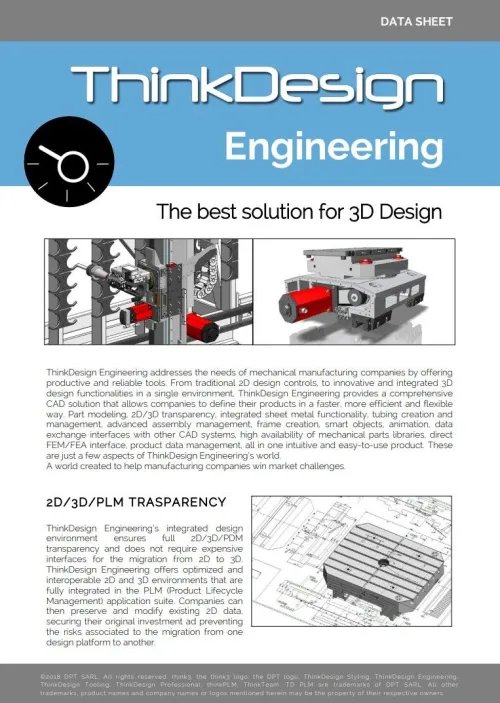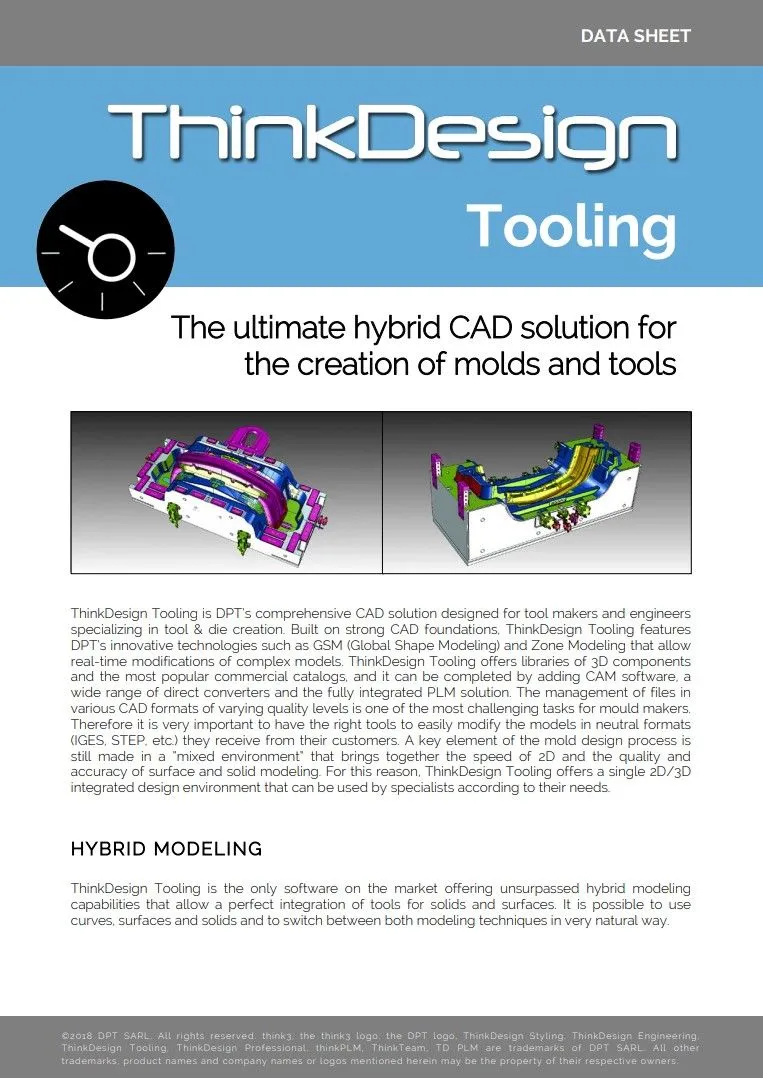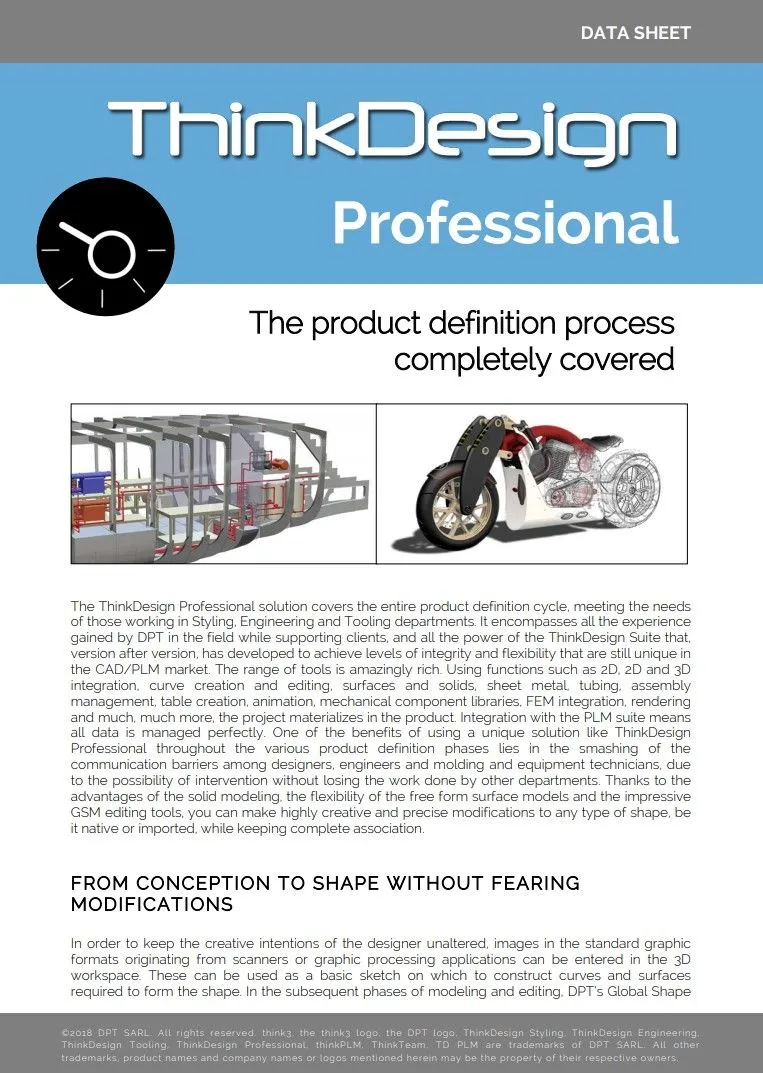ThinkDesign SOFTWARE
When using it, many users ask whether the tool will be easy to use, as it is known that other CAD packages take several weeks to learn. months - even years - to fully master them. But because time is money, and Think3 is well aware of this, ThinkDesign is easy to use and easy to learn.
SMART OBJECTS
Smart objects are useful for design, construction and increase productivity by simplifying the production of details that need to be done repeatedly. Then the details, or several different holes, grooves, radii, clips, are combined and stored in one smart object.
This has significantly reduced modelling time, as the smart object is simply moved to a specific location on the model.
We can also convert entire assemblies into a smart object, which can then be entered into the assembly without additional modelling.
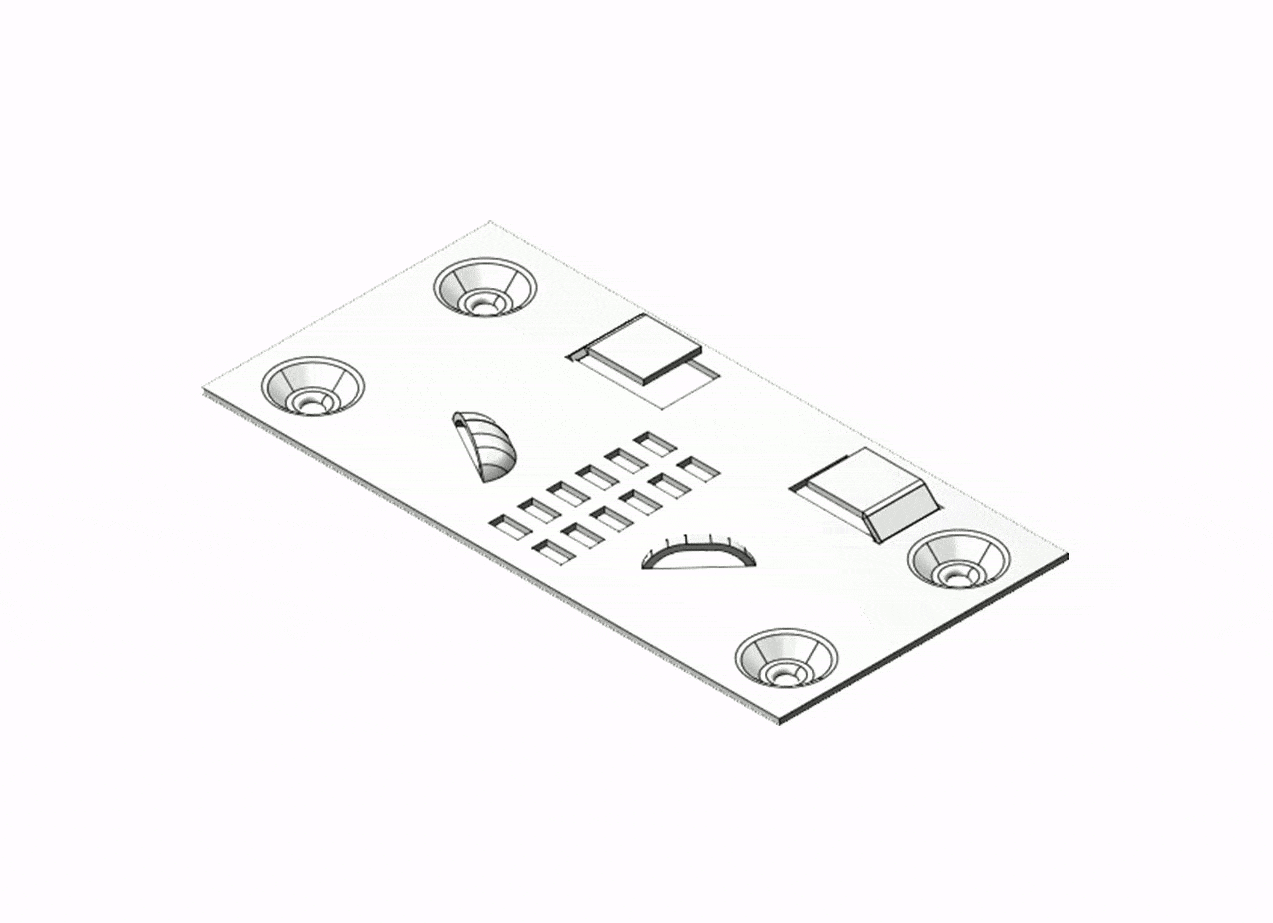
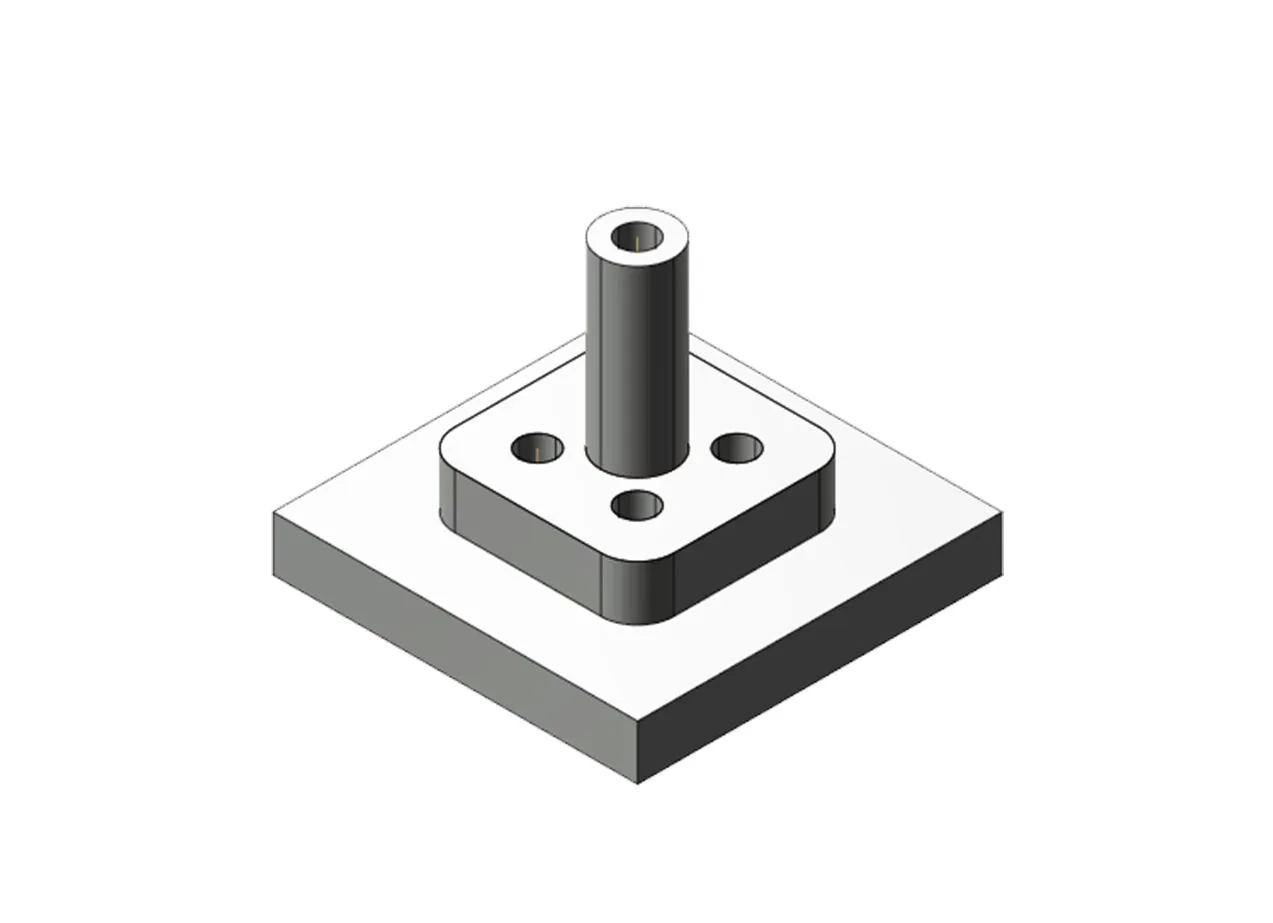
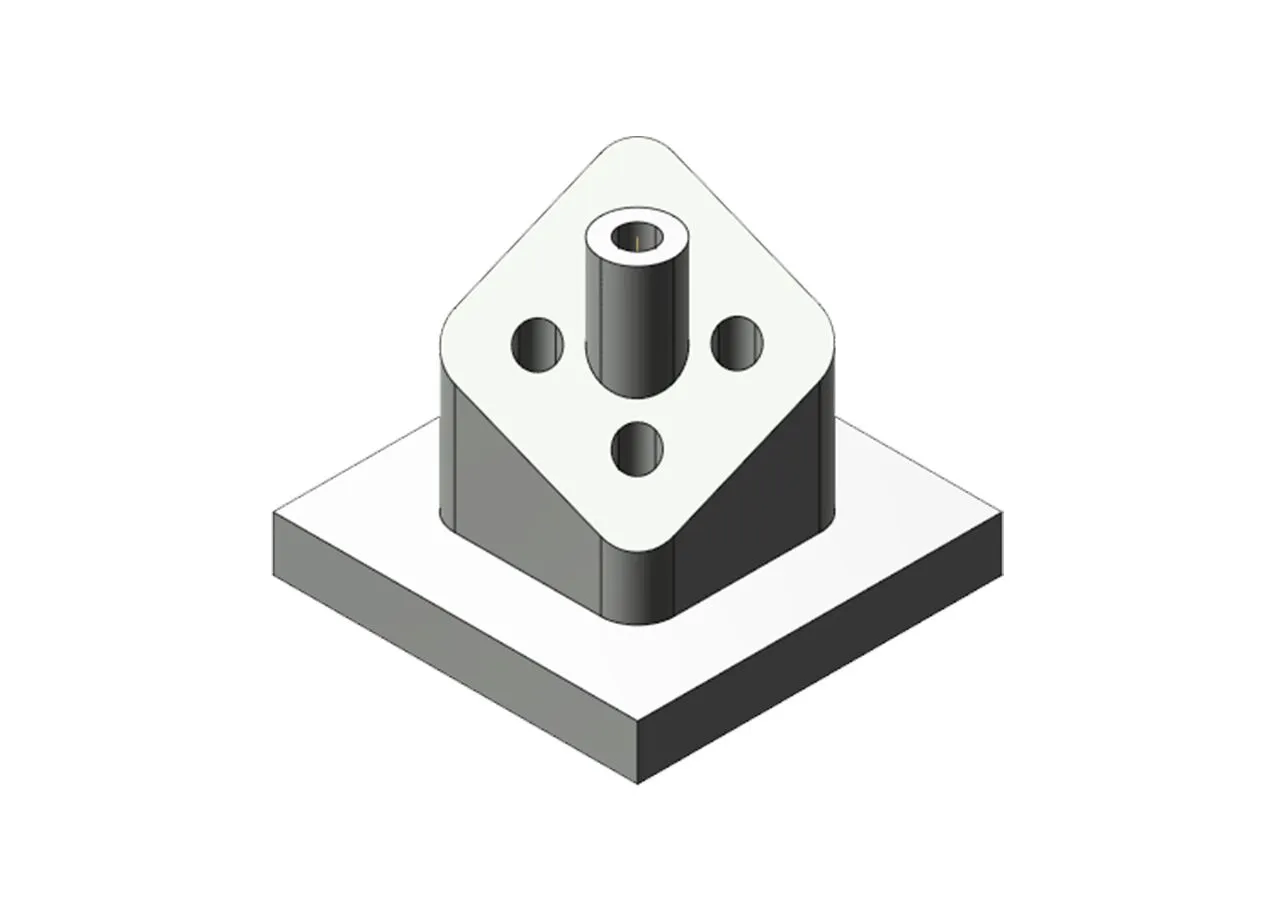
INTERACTIVE MODELLING
Interactive modelling is the modelling and correction of existing geometry. By marking geometric elements on the body, which may or may not have a history, it is easy to correct, delete and add elements.
The ideal tool for repairing imported models.
GLOBAL SHAPE MODELLING
With global shape modelling, we can very easily arrive at a very complex solution that would be very difficult to obtain with classical modelling techniques.
We can transform curves, surface models, solids and even triangular meshes (STL).


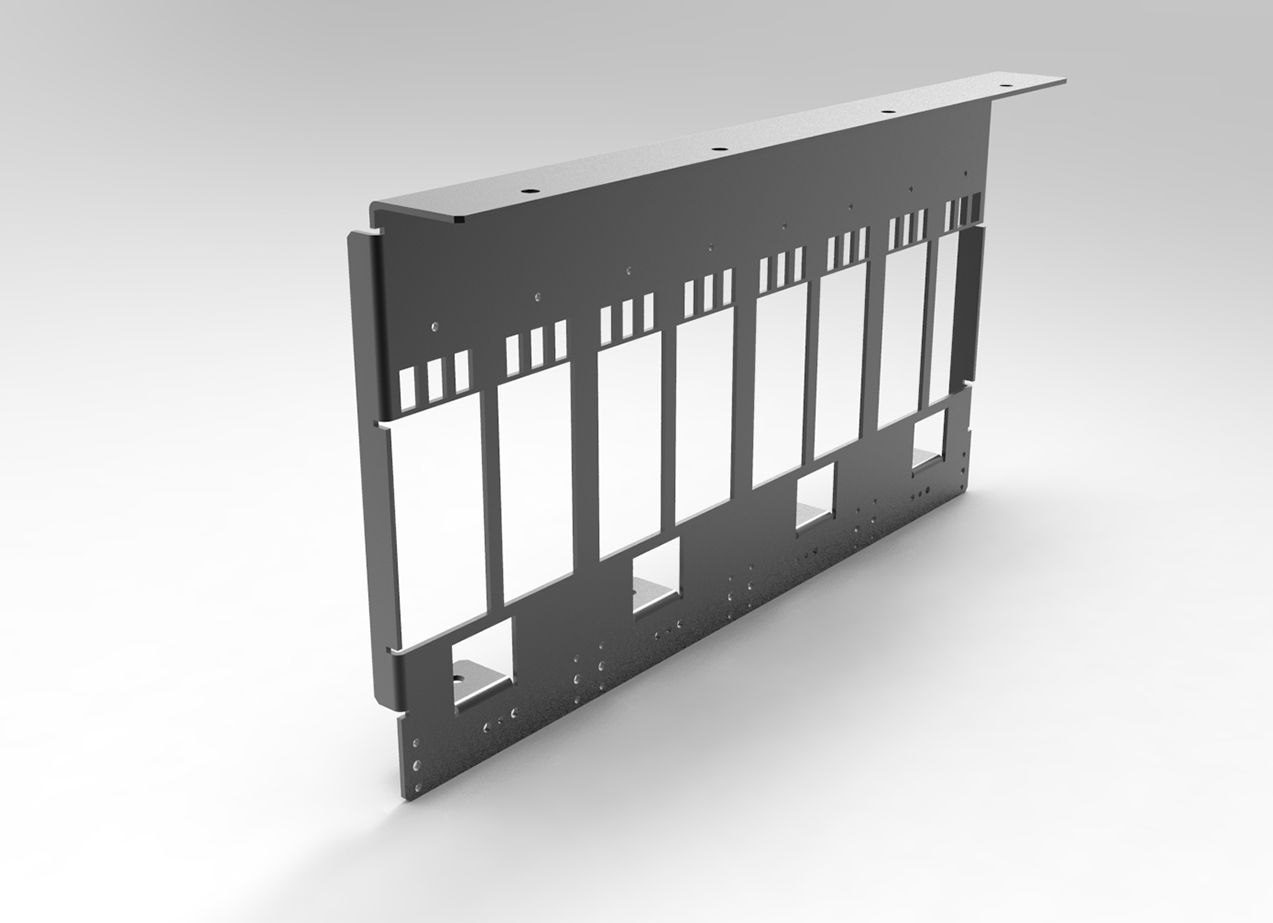
SHEET METAL - SHEET METAL
The sheet metal module is becoming more and more innovative and improved from one version to the next. The sheet metal wizard is also helpful, as it automatically defines where the product will be bent or cut.
This saves time and speeds up the production process.
Step bends can be made on cylindrical, conical and curved surfaces.
FRAME DESIGN
For the design of various structures, the software also has a special module for the creation of profiles/foils based on the 3D profile.
All you need to do is to create a parametric 3D profile to which you can add profiles by simply clicking on the desired positions, which are also automatically cut off from each other.
An excellent tool for the construction of frames.
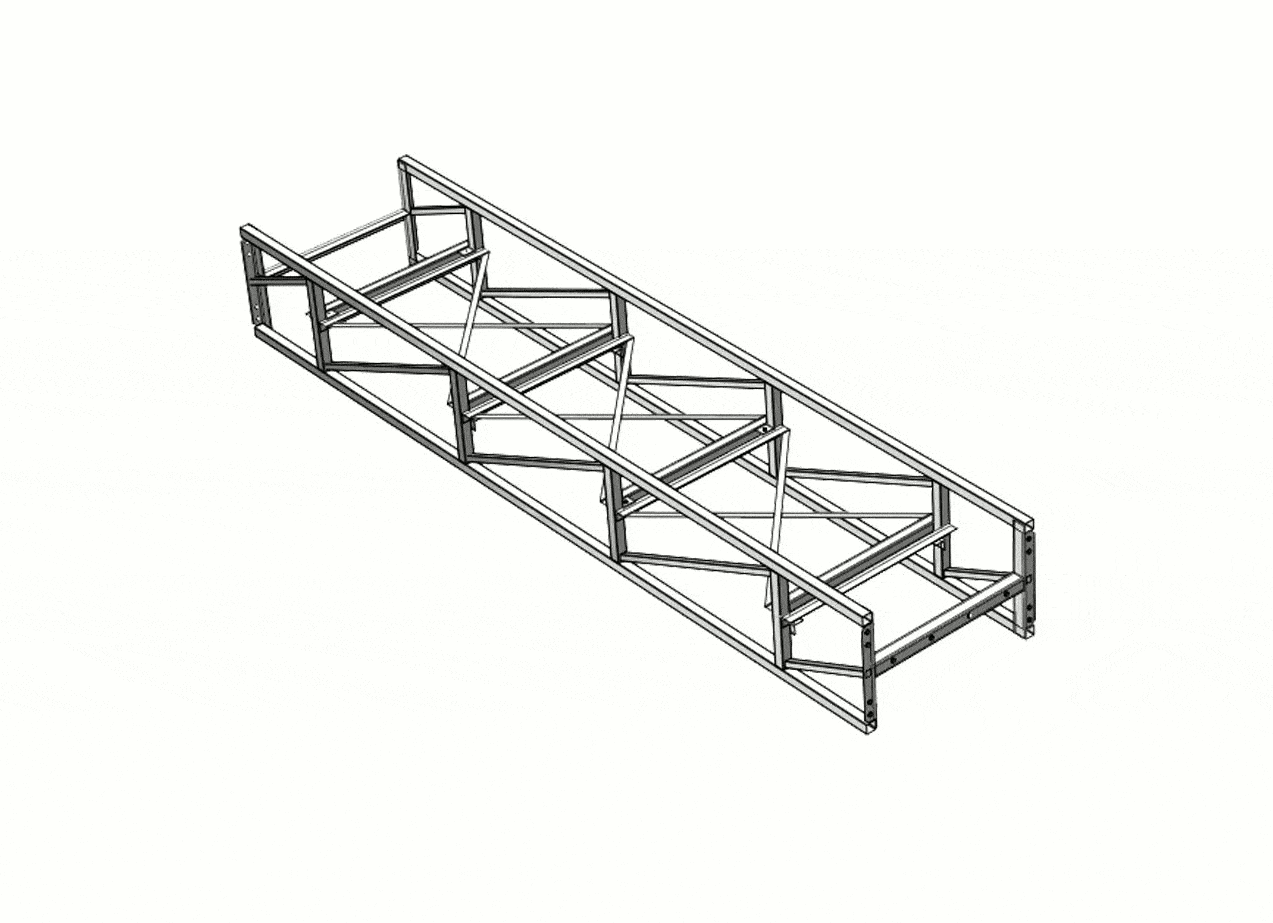
COMPARISON OF MODULES
| TDBase | TDEngineering | TDEngineeringPlus | TDTooling | TDMolding | TDStyling | TDProfessional | |
|---|---|---|---|---|---|---|---|
| General and sketches | + | + | + | + | + | + | + |
| Areas of basic and medium difficulty | + | + | + | + | + | + | + |
| Bodies and sketches, HQ renders | + | + | + | + | + | + | + |
| Sheeting and compositions | + | + | + | + | + | ||
| Static rendering | + | + | + | + | + | ||
| Advanced surfaces | + | + | + | + | + | ||
| GSM in Zone Draft modelling | + | + | + | + | |||
| Making moulds | + | + | |||||
| I-interact and goal-oriented design | + | + | |||||
| Die design, redesign, compensation | + |